Fall Trees are Beautuful.
Take a train ride to see the colors.
http://netapps.marshall.edu/lego/DC0506/24Oct05DC/24Oct05DC.html
http://netapps.marshall.edu/lego/VOB0506/12Oct05/12Oct05VOB.html
http://netapps.marshall.edu/lego/Highlawn0506/24Oct05/24oct05Trees.html
http://netapps.marshall.edu/lego/FLL/2005/01Oct05FLL/01Oct05FLL.html
http://SENSORSCITY.marshall.edu/15Oct05TeamTimeFLL2005/15Oct05.html
http://SENSORSCITY.marshall.edu/06Oct05Kids/06Oct05Kids.html
See if you can tell if the train is at the station just by looking at the data.
Send programs and get back data from SENSORSCITY
or teleoperate through the Red Rover site.
The directory with Example programs to use at SENSORSCITY are on
http://SENSORSCITY.marshall.edu/CITY/pages/vi/
Click and save a file that ends in .vi to your computer to use to send a mission.
The RoboLab Programs are the files that end in .vi and the .jpg are pictures of the programs.
Note: The traffic goes between the Lamp on port A which is across from the light sensor on port 1.
Monorail motor is on port B and touch sensors on both ends of the track are on port 2.
Port C is the train.
Port 3 is a light sensor facing the train.
Send a program to the SENSORSCITY - See Instructions
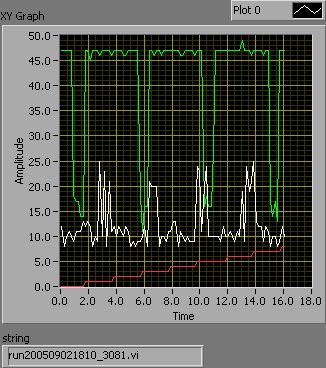
You will get data back. The green line dips at each time the traffic passes a light sensor.
The white line is the data back from the reflection from the train.
The red line steps up each time the touch sensor at an end of the monorail was touched.
Various parts of the CITY also operate when you run programs through http://lego.Marshall.edu
The rover on Mars South Pole http://lego.marshall.edu
is ready for Teleoperating.
Look closely to the back of the view through http://legocamera.marshall.edu
and you can see the rover move while you run prorams through Red Rover.