 Mars
Express Challenges 1 - 8
Mars
Express Challenges 1 - 8
 Mars
Express Challenges 1 - 8
Mars
Express Challenges 1 - 8
|
LEGOCAD is a software program that allows students to design or reproduce their LEGO models on a computer, which will create a permanent copy of the model. Teachers can write their own adventures to fit their curriculum and/or interests. The following story line was written by Sharon Simon and Linda Hamilton as part of their LEGO program. Teachers interested in using LEGOCAD software may feel free to download the .leg files for their own use. Please email us a copy of models and solutions your students produce. We would also be interested in exchanging other models of interest. |
![]()
|
LEGOCAD Mars Challenges 1 � 8 Design
Challenge 1:
Design and build something to move the crew and as many salvaged supplies as possible from the spaceship, Mars Express, and transport the crew to the surface of Mars below. Design Questions What are some ways to get things to the escape pods? How many trips do you think you will need to make? What items will float in space and how can that help us? How big are the items you want to bring? How much do they weigh? Well, the Mars Express space ship survived the terrible meteor storm, but that was only the beginning of our story. The crew of astronaut specialists are stranded on board with failing on-board computers and precarious oxygen levels. Our crew has to abandon ship and reach the surface of Mars to survive. They do have a little time to plan what items from the space ship they can pack into the escape pods and take with them to the surface. They will have to figure out how to build a survival colony. Our crew's first challenge will be getting supplies from the ship to the surface, and getting out of the Mars Express into the escape pods and navigate their way to terra firma below. This is what they did...
|

LEGOCAD
Mars Express Design Challenge 2:
Design and build something to produce a continuous supply of oxygen. Design Questions: What are some ways to produce oxygen and what do you need to do it? How will you distribute the oxygen? Where will you build the oxygen producing machine? How much and how long will your machine work? How must it be maintained? Surviving
the terrible meteor storm is only the beginning of our story. We have been
stranded on what seems to be a deserted, desert planet. Fortunately, the
wreckage of The DC Mars Express is able to give us valuable parts for salvage
and survival. Our second challenge was getting a design and building a
machine to produce oxygen. This is what we did...
|

LEGOCAD Mars Express Design Challenge 3: A Shelter on the Surface of Mars Design and build a shelter to protect the Mars Express crew and the salvaged supplies. Design Questions: What are the yearly average temperature, wind conditions, radiation count, and current conditions? What shapes are used in shelters to make them sturdy and rigid? How are structures held together? In what special ways are the LEGO structures held together? We thought that getting things into the escape pods and navigating the crew to the surface of Mars was tough, then we found surviving after that was the real job ahead. Building our home on Mars will be a real challenge. First, we had to decide where it was going to be located. What will we use as building materials? What do we have from the salvaged ship to help us? We also had to consider things such as protection from radiation, meteorites, dust storms, high winds, and other unknown dangers. So...
|
|
LEGOCAD Design Challenge 4: Quench the Mars Express Crews' Thirst Well, at least we are safe and sound for the time being. Accomplishing that was not easy. Our Mars Express crew should be proud of ourselves. Now that we are warm and dry on the surface of Mars, we realize we are thirsty. We need a supply of water or some liquid that contains water to survive. Someone in the crew remembers that plants and other items were salvaged from the agricultural garden on board our space ship. The plants would require some kind of fresh water supply. Can we design and build something that will produce a steady supply of water and distribute it automatically among the crews' quarters? We will need to find a way to produce water and develop a way to get a steady supply for human use as well as plant production. This is what we did . . . Design Questions: Where is the machine and minerals to produce water or liquid located? Where is the Mars Express Mars Colony shelter in relationship to the liquid? Does the liquid stay in one place or are we planning on moving it around to the crews' quarters? Try this. Draw part of your system. Pass it to a friend and have them add something. Go back and forth among your crew until it is done. What do you think? Try it! This adventure is turning out to be more work that we ever dreamed. First, the meteor storm destroys our space ship. Then gathering supplies, getting them into the escape pods with the crew and on the surface of Mars, and, finally, building a shelter on the surface of Mars. Now finding and/or producing water. I think... mars4.leg |
|
LEGOCAD Design Challenge 5: Is that Thunder or is Our Stomachs Rumbling? The Mars Express crew needs food to survive. What kinds of food do can we choose from? Does anyone think we will find any of those foods among the plant stock and/or seedlings rescued from the agricultural farm? Perhaps there is even some fresh fish available in the oceanic experimental lab that we salvaged. Have a look around. We might find there is a wide variety of food available. There might be a suitable site on Mars to set up a farming site. Did we find any grains among the salvaged plants? The crew needs a balanced diet. Everyone knows the five food groups are essential for good health! How can we harvest or capture food? Good luck. Hope you aren't too hungry yet! Design Questions: What type of food do we want to get? What do we have to do to get it? What machine(s) can help make getting it easier? We have learned that finding food in the agricultural section of the Mars Express space ship and getting it to reproduce on Mars are two very different things. We wanted to eat something good so we decided to... mars5.leg |
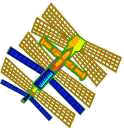
LEGOCAD Design Challenge 6: Is Anyone Out There? The Mars Express crew has satisfied the basic needs for shelter, water and food. Now it is time to look for others; maybe someone out there can help us get home to Earth. Think of ways to signal to others who might be passing by in space ships of their own, or perhaps, in a surveillance ship or satellite. It's time for an SOS! Design Questions: What type of communication do we want to use (sounds, words, pictures)? Can we use a combination of methods to make the model more effective? Well, I've
done everything I could to survive on the surface of Mars, but we need
to do more! Now it's time to get off of this Martian surface and speed
away to Earth. We don't know if there is anyone else on the Martian surface,
or passing by in space. We'd love to find some help. We don't know if there
is anyone else here. We are trying to signal other people using...
|
|
LEGOCAD Design Challenge 7: Take a Look Around Mars Express Crew Surviving on the surface of Mars We are bored and anxious waiting for help to escape the dusty, wind blown surface of Mars and begin our six month journey home to Earth. Exploring the Martian surface is a good idea. It keeps us busy and who knows: we may find someone or something to help. What kind of vehicle can be designed to travel on the Martian surface? How can we avoid or overcome obstacles along the way, such as gullies, large boulders, dust storms, cliffs, radiation poisoning? What about supplies for extended travel? Design Questions: Where are we going to travel? What types of terrain might we travel through? What other problems can we anticipate? What can we prepare to help the crew with those problems? Well, things
are beginning to look up. We've built a vehicle from some of the extra
supplies and set off to explore parts unknown. While exploring, we...
|
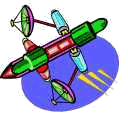
LEGOCAD Design Challenge 8: Energy to the Rescue Let's review all that the Mars Express crew has done. After surviving the meteor storm, the crew managed to get themselves and some supplies to the escape pods, and then to the surface of Mars. Next, the crew built a shelter, a way to collect water, a way to gather or capture food, a communication system, and a vehicle to explore the surface of Mars. That's the good news. The bad new is that the Mars Express crew is still on Mars! Using all of the skills developed, design a way to leave the Mars and travel home. Or, if the crew wants to, you can continue your trip! Design Questions: What type of transportation will be designed? What type of energy does it use? How will the flow of energy be controlled? We have finally found it within ourselves to venture away from the shelter of the Mars Express colony and try to make it home to Earth. We are going to use the things we have learned in this space adventure. Our rescue device is... mars8.leg |
|
LEGOCAD Teacher Notes This information is for Teachers, Curriculum Developers, and others who may wish to create sample files for use by others. Several
features of LEGO CAD are available to aid in the development of supporting
curriculum. These include the following:
Information Editing: The text in the Information Window is normally not editable, however you may wish to create text here for the development of problems in the style of the Design Challenges. A special technique allows you to start up the program with an Information Window which can be edited. To start the program this way on a PC, use the command-line switch /E. Instead of double-clicking on the icon in Windows 3.1 or using the Programs Pop-up menu in Windows 95, use Run... instead, from the Program Manager File menu in Windows 3.1 or from the Start menu in Windows 95. In the box, using all caps as shown below, type the following: C:\LEGOCAD\LEGOCAD /E If you have installed LEGO CAD onto a different drive or directory, type these instead. When the program starts, you will be able to type in the Information Window. When you save your file, the text in this window is saved with your model, and appears the next time the file is opened. Save Selected Parts Only: You may
select a number of parts that you wish the student to use, then Save the
model. When this file is opened, the parts will be pre-selected and ready
for building. This is a good technique for limiting the number of parts
or for making suggestions as to which parts might be best. You can clarify
your intentions in the Information Window, as discussed in the previous
section.
Reports: The Parts Reporting feature provides an opportunity to further develop a scenario by requesting reports on cost, weight, scarcity, or other measures which might be applied to the parts. The custom descriptors and column headings allow the reports to be tailored to fit a particular teaching goal or content overlay. Connections to other software: LEGO CAD offers the ability to integrate your LEGO activities with other programs your students may be using. Bitmaps may be copied to the clipboard for immediate pasting into other software or saved as files for later import or direct manipulation. The LEGO EXCHANGE program gives your students the ability to further develop their LEGO CAD models in Autodesk 3D Studio or any program which supports 3D DXF files. The Journal Window Some models that you Open may have text-based information which appears in the Journal Window. This text may have been attached to a model which came with the program, or it may have been entered by you or another user. The text in this window can be edited. The text may be printed by selecting Journal from the dialog box which comes up when you select the Print command from the File menu. This window contains a scroll bar for scrolling the text up and down, and the window may be resized by dragging the bars which separate it from the Model Window above and the Information Window to the left. The display of this window may be toggled on and off with the Journal command in the Window menu or from within the Preferences Window under the File menu. The text in this window may be saved with your model by checking the Journal box in the dialogue box which comes up when you Save your model, and journals from other models may be loaded by checking the same box during an Open command. File
Names:
C:\LEGOCAD\MODELS\MYMODEL.LEG Windows
95 at 640 x 480:
Save
Bitmap:
|
|
|
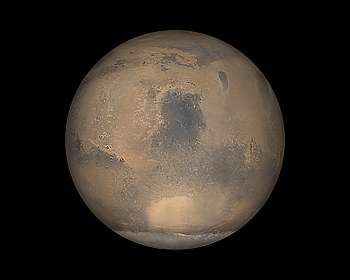 |
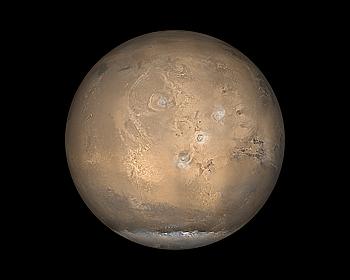 |
 |
|
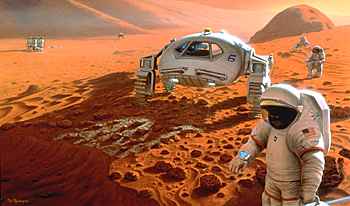 |
 |
|
|
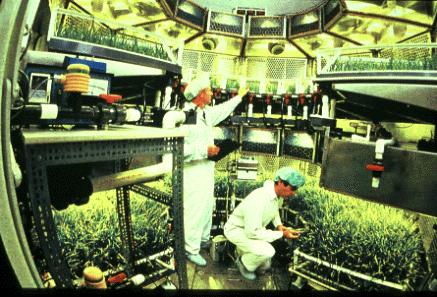 |
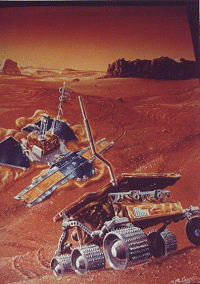 |
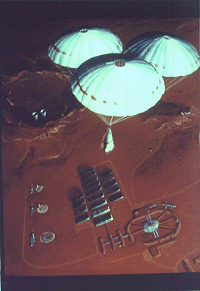 |
 |
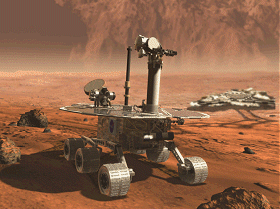 |
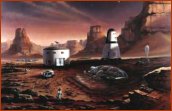 |
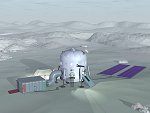 |
|
DC LEGO Site Map LEGO Links of Linda Hamilton |
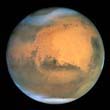
Created 6 / 26 / 2004
S. Simon ( ssimon@access.k12.wv.us
)
L. Hamilton ( hamilton@marshall.edu
)