|
|
LEGO Workshop |
|
|
|
LEGO Workshop |
|
|
All the groups are getting ready for the transportation display on Friday, June 9 at 11:15. |
 |
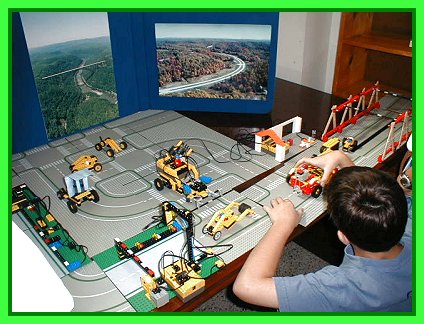 |
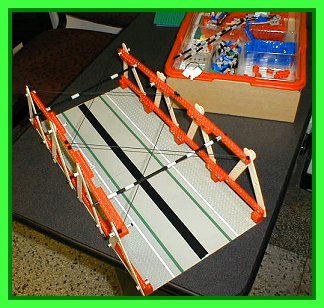
LEGO suspension bridge |

Programming with ROBOLAB |

Waiting for a computer to program traffic gate |

LEGO Intelligent Car |

Where is that connector? |

Planning improvement to their programs |

Recording specific programs on each RCX |

Intelligent Car does a wheelie! |

Touch sensor activates the Intelligent Car |

Beginning a transportation display |

ROBOLAB Design Books |

Parents admiring the student's work |

Programming a traffic gate |

Traffic gate & house display |

Traffic Display |

Adjusting the display |

Cars crossing the bridge |

Overview of transportation display |

Laptop Computer will help run the display |

Adjusting the display |
|
LEGO Links of Linda Hamilton |
| Monday June 5th, 2000 | Tuesday June 6th, 2000 | Wednesday June 7th, 2000 | Thursday June 8th, 2000 | Friday June 9th, 2000 |